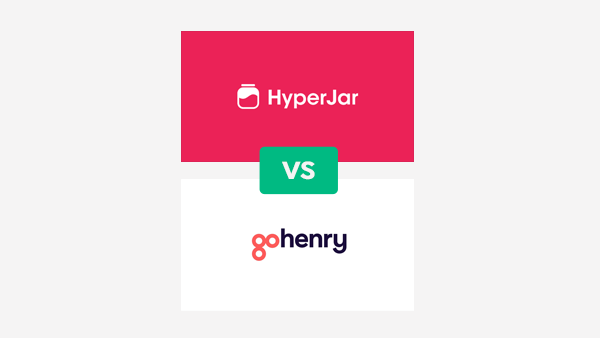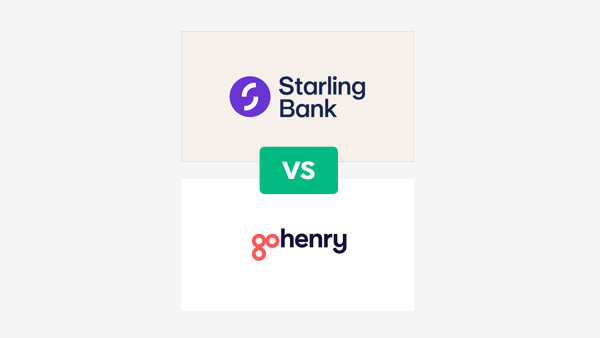Quick Takeaways:
- Best for banking functions: Starling Kite
- Best for financial education: GoHenry
- Best for price: HyperJar
- Best for features: Rooster Money
Best Kids Debit Card – At A Glance
HyperJar
Starling Kite
Rooster Money
GoHenry
Table of contents
What is a prepaid debit card?
Prepaid debit cards have been around for a long time, and were introduced as a way for people to have a debit card that was not linked to a normal bank account. This could be useful for people who had issues getting a bank account, or for employers who wanted to give very controllable expenses cards for employees.
However in recent years, prepaid debit cards have been used by new products to allow parents a way to teach their kids about money management and give them some financial freedom. These cards often come with a host of extras, such as apps, financial education tools and more, that help families ease their young ones into the world of finance and equip them with money skills.
These prepaid accounts differ from children’s bank accounts in that they are not linked to a bank account, but rather have to be loaded by the parent or guardian.
At What Age Should I Give My Child A Cash Card?
Naturally, the decision concerning when a child is ready for their own debit card lies with the parent or guardian. Most mainstream banks typically require a minimum age of 11 for a child to open a current account and obtain a debit card.
However, alternatives such as Hyperjar and Gohenry provide prepaid debit cards for children aged six and above. These function like regular debit cards, permitting cash withdrawals and in-store/online purchases. Nevertheless, they offer more extensive parental controls. Parents can determine the spending amount by loading the card, implement spending limits, and specify the types of permissible purchases. Moreover, parents have complete visibility into all transactions on the child’s account.
These guided debit cards can serve as an excellent transitional tool for younger children, helping them prepare for a full-fledged bank account.
Best Kids Debit Card – Providers Overview
What is HyperJar?

HyperJar was introduced in 2020 and currently boasts more than 500,000 users on its app. Their main objective is to provide an alternative to various payment options that often result in debt, such as Klarna’s Buy Now Pay Later service or credit cards. In fact, HyperJar describes their offering as ‘pay now, buy later,’ as they encourage users to save funds in advance for specific retailers rather than acquiring debt.
Once the account is set up, users can load it from their bank and create separate jars within the app for various purposes, such as savings or grocery shopping.
HyperJar also offers a kids version of the app, which allows adults to set up an account for their children. This lets children have their own card and spend money under adult supervision.
What is a HyperJar Card?
The HyperJar card is the core of the HyperJar product. Every account holder receives a Mastercard debit card that can be used for payments. Please note that cash withdrawals are not available with the HyperJar debit card.
HyperJar Features
HyperJar Jars
Once you’ve set up your HyperJar account and loaded funds via your bank, you can create jars, which form the core functionality of the app. Jars can be set up for various purposes such as savings, groceries, or anything else you desire. Each jar can also have specific rules and restrictions. When using the card for purchases, it’s a breeze to switch between jars with just a few taps on the app.
HyperJar Annual Growth Rate
Instead of traditional interest, HyperJar offers an innovative feature called the Annual Growth Rate (AGR). Users can create a jar dedicated to spending with a particular retail partner. For instance, if you frequently shop at the same supermarket, you can create a jar associated with them. Funds in this jar accumulate AGR, currently averaging 4.8% (varies by retailer).
This unique combination of interest and cashback/rewards makes HyperJar appealing to consumers who regularly spend with a specific retailer.
HyperJar Vouchers
HyperJar vouchers enable users to send retailer-specific gifts to other HyperJar users. Thanks to the Annual Growth Rate, the value of these vouchers can grow over time.
HyperJar Travel
When traveling abroad, the HyperJar Mastercard debit card proves to be helpful. It doesn’t charge currency exchange fees for payments in other currencies. The card uses the current Mastercard exchange rate and charges the exact amount in pounds.
Keep in mind that ATMs cannot be used to withdraw cash using the HyperJar card, whether in the UK or abroad. Although cashless payments are widely accepted in the UK, it’s advisable to have an alternative cash source when traveling to countries where cash is still commonly used.
HyperJar Kids App
With the HyperJar kids app, adults can link a child account to their own HyperJar account and assign specific jars that the child can spend from. The child receives their own Mastercard debit card, and the adult has full visibility of card usage.
HyperJar Costs & Fees
HyperJar does not charge any monthly fees or transaction costs. Their objective is to provide all card and app features free of charge. The only potential fee is for a replacement card, which is priced at £5.
What is Starling Kite?

Starling Kite is not a complete Starling Bank account, but rather a supplementary account within a main Starling account. This setup enables parents to have complete visibility of all the transactions on the Kite account. Starling Bank accounts come with a feature called Spaces, which allows you to segregate funds within your account. A Starling Kite account functions as a designated compartment within a primary Starling Bank account. A Starling Bank user can have a maximum of 6 Starling Kite compartments in their main account.
Starling Kite Features
- User-friendly smartphone application – dedicated app for the children’s account
- Mastercard Debit Card – with complete contactless functionality
- Immediate Notifications – receive instant updates for any account activity (both the primary account holder and child)
- Spaces – ‘virtual money jars’ within the Starling Bank account, up to 6 on Starling Kite
- Parental visibility – the primary account holder can view all account activity
- Automatic blocking of inappropriate payments – including alcohol, tobacco, gambling, and more
- Parental Controls – the primary account holder can set spending limits and restrict types of transactions
- Free ATM Cash Withdrawals – free withdrawals from ATMs in the UK and overseas
- Savings Targets – easily set up within the app
- Transfer funds from the primary Starling account – into the Kite account, free and instantly
- Multiple Kite accounts – up to 6 per primary Starling Bank account
Starling Kite Costs and Fees
Towards the end of 2023, Starling Bank decided to revise the pricing structure of a Starling Kite account. Instead of the previous monthly charge of £2, it is now available at no cost! Furthermore, there are no charges for payments, ATM withdrawals, and card transactions, both within the UK and internationally.
Read full Starling Kite Review
What is GoHenry

GoHenry offers a debit card and a mobile app comprising two versions: one for children to track their spending and card usage, and one for parents or guardians to have complete visibility of card and account activity.
GoHenry serves as an alternative to providing pocket money in physical cash, allowing parents to easily monitor their child’s expenditures. Moreover, empowering children to manage their own finances and budgets fosters valuable financial literacy skills.
GoHenry provides parents with a means to replace cash pocket money and facilitate their child’s financial education through the app and debit card. They offer a separate app for parents to monitor their child’s activity and set restrictions.
Additionally, GoHenry presents a Junior ISA investment opportunity with a minimum investment of just £1. The app’s standard monthly cost covers this service without any additional charges.
Gohenry Features
- 30-day trial available to test the app
- Special app for parents – granting full visibility of the child app
- Dedicated app for kids – offering a fun and easily accessible format
- Visa debit card – featuring contactless capabilities
- Instant spending notifications – on both apps
- GoHenry Junior ISA – saving for their future
- Utilize Apple Pay with the card – once the child turns 13 years old
Gohenry Costs and Fees
GoHenry offers two distinct tiers of accounts. The first is “Everyday,” which comes at a monthly cost of £3.99, while the second is “Plus,” available for £4.99 per month. Both tiers provide a debit card for the child, a dedicated app for them, and an associated app for the parent.
On the “Plus” tier, the account can accrue interest on savings at a rate of 4.5% (as of November 2023), in addition to earning 1% cashback on spending. Moreover, the “Plus” tier boasts a wider array of educational tools accessible via the app.
When loading funds onto the card, one transaction per month is free, with subsequent ones incurring a cost of £0.50 per transaction. Additional fee details:
- No fees for ATM withdrawals or card payments, whether in the UK or abroad
- Outbound transfers are free of charge
- Replacing a lost or stolen card is free
- Customizing the card costs an additional £4.99.
What is Rooster Money?

Rooster Money is a versatile application designed for children aged 3 to 17. Younger kids between 3 and 6 can utilize engaging educational tools to grasp the fundamentals of money and financial management.
For older users above 6, they can enjoy the Rooster debit card, granting them the independence to handle real money and make their own spending choices, while still being closely monitored through parental controls.
Any parent or guardian can easily set up a Rooster Money account by downloading the app. Once set up, children can be added to the app, along with details such as their names, pocket money amount, and frequency (daily, weekly, or monthly). Opting for the paid Rooster Card tier gives the option of ordering debit cards for the child and loading funds into the account using either a debit card or bank transfer.
Rooster Money Features
The Rooster Money App is the core of the Rooster Money offering. You can access Rooster Money through the Apple App store, the Android app store or via their website.
Rooster Money has two tiers – Virtual Tracker, which is free, and Rooster Card, which requires a monthly or annual fee. The Virtual Tracker tier provides all the features available in the Rooster Card tier.
The Virtual money tracker is a free tool with educational features. While you can monitor your child’s pocket money through the app, it is all virtual. The actual money needs to be given to your child separately. Its features include:
- Star & Reward Chart
- Educational resources
- Pots for Spending, Saving, Giving, and Goals
- Up to 2 parent/guardian logins
The Rooster Card, on the other hand, allows parents to give their 6+ aged children their own prepaid Visa debit card. It encompasses all the features available in the Virtual Money Tracker tier, along with:
- Prepaid Visa debit card
- Access to the Chore Management System
- Unlimited guardians
- Account number and sort code
The Chore Management System enables you to assign tasks that correspond to pocket money. For instance, your child may only receive their pocket money once specific chores are completed. You can also add additional tasks for extra earnings.
Rooster Money Costs and Fees
- Setting up and using the Virtual Tracker is completely free.
- For the Rooster Card subscription, there is a monthly cost of £1.99 per month or an annual fee of £19.99 per card.
Read full Rooster Money Review
Best Kids Debit Cards Compared
To dive deeper into the comparisons, read:
Are kids debit cards safe?
Regulation:
All of the products in this article are offered by companies that are regulated by the Financial Conduct Authority (FCA) in the UK. This means they are trustworthy and legitimate UK financial companies.
Restricted Purchases:
Children focused debit cards and banking products will all have certain restrictions that are automatically in place, that can give a parent some peace of mind. Things such as gambling, pornography, alcohol and tobacco and other types of product that are unsuitable for under 18s are automatically blocked from being purchased via the card.
This is not foolproof however, as sometimes a retailer can sell many things, and that may include alcohol and tobacco – for example supermarkets. This is where the parental controls come in.
Parental Controls and Oversight:
The apps provide parental controls that allow parents and guardians to use the parents account to have complete visibility of the activity on the child’s card – which includes real time notifications for any payments or transactions.
Parents can also block payments by type. i.e. they can block online payments or cash withdrawals from cash machines. The ultimate control is that the card is prepaid, so the parent loads the funds that the child can spend on to the card, so ultimately they can control the total amount spent by the child.
The importance of teaching kids about money
Financial education is of great value to children as it establishes the groundwork for their future financial well-being. Teaching kids about money not only enables them to grasp the concept of saving but also empowers them with the necessary knowledge to responsibly manage finances. However, if you neglect to educate your children about money, someone else might, potentially leading them astray with misguided information.
As parents, it’s crucial to serve as role models for your children, not only by explaining what should be done, but also by demonstrating proper handling of finances through your own monetary habits. Engaging children in conversations regarding money and equipping them with responses to common financial inquiries ensures they develop a sense of financial autonomy and accountability.
What’s the difference between a kids’ prepaid debit card and a children’s bank account?
The main difference is that a prepaid debit card is not tied to a bank account. Unlike children’s bank accounts, the holder of the card can only spend money that has been loaded on to the card, rather than spend money within a bank account.
Prepaid debit cards that are designed for kids, such as the ones in this article, will usually have additional features that aim to teach kids about finance and money management, usually via an app. A children’s bank account on the other hand will usually just offer the standard banking functions (excluding overdrafts). This can of course also be useful in teaching kids about money.
The prepaid kids apps will often have a monthly cost, as with Rooster Money and Gohenry. A child bank account offered by a bank will usually have no monthly cost.
Some popular kids current accounts include:
- Nationwide Flexone Account
- Natwest Current Account
- Halifax Expresscash Account
Best Kids Debit Card – FAQ
Is there a debit card for kids with no fees?
Yes! Hyperjar has no fees for its kids debit card, although it does have some restrictions (i.e. no ATM withdrawals). Starling Kite is also fee-free. However the parent or guardian must have a Starling Bank account.
Can a 12 year old get a debit card UK?
At 12 years old, a child can get a bank account, as most bank accounts have a minimum age of 11. Thye can also get a prepaid debit card such as the ones discussed in this article.
Articles on the wiseabout.money website may contain affiliate links. If you click these links, we may receive compensation. This has no impact on our editorial and any money earned helps us to continue to provide the useful information on our site.